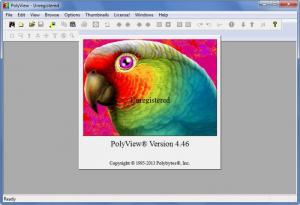PolyView
4.46
Size: 2.8 MB
Downloads: 6614
Platform: Windows 8/7/Vista/XP
There are two main tasks you can perform with the Polybytes-developed application PolyView : view the images in your collection and convert the images in your collection. With extensive support for image files, PolyView can handle just about anything you throw at it.
A simple setup wizard will guide you through the process of installing PolyView on your Windows-powered machine. To get to the aforementioned wizard, you will have to download and then run a small executable. It is a standard setup process really, one that will not pose a problem to anyone, not even a novice.
At the top of the application's interface you will find buttons for exploring your PC, browsing a folder, playing a slideshow, and accessing various bits of functionality the application has to offer. In the upper right hand side, precisely where you expect it to be, there’s a traditional File menu. Overall, the interface is easy to figure out and easy to navigate. It will take little time to get accustomed to it.
From a functionality point of view, PolyView has a lot to offer. Just take a look at its features: support for numerous graphics formats (JPEG, GIF, PNG, TIFF, PCX, and many more), batch conversion, sophisticated printing support, automated creation of web pages from image and thumbnail sets, GIF creation and playback, extract digital camera information, add text to images, adjust colors, remove red eyes, resize images, and more.
PolyView has a lot of functionality to offer and the nice thing is that accessing it is a very simple matter.
Pros
It takes little time and effort to get PolyView up and running. You will quickly get accustomed to the interface. Support for numerous graphics formats is provided. Use PolyView to view, convert, and edit images.
Cons
The interface has a dated feel.
PolyView
4.46
Download
PolyView Awards

PolyView Editor’s Review Rating
PolyView has been reviewed by George Norman on 11 Jan 2013. Based on the user interface, features and complexity, Findmysoft has rated PolyView 3 out of 5 stars, naming it Very Good